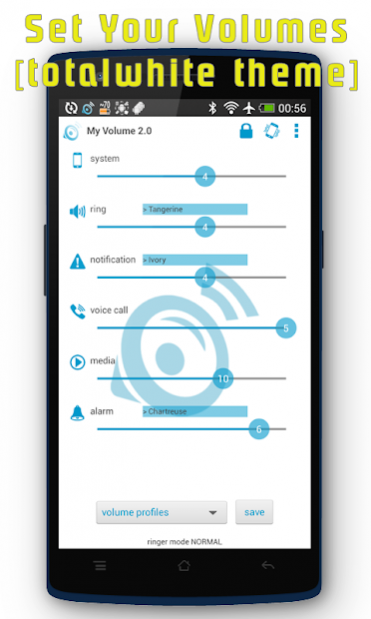My Volume - schedule manage audio volume profile 2.1
Free Version
Publisher Description
My Volume is an audio manager for volume levels and normal/vibrate/silent mode of your Android device. FREE AND AD FREE.
Main features:
★ volume sliders for system, ring, notification, voice call, music, alarm
★ normal/vibrate/silent mode
★ modifiable user profiles
★ automatic unmuting (meeting mode)
★ device boot/shutdown profile
★ device battery charging/full profile
★ profiles scheduler with days of week
★ ringtones management
★ home screen shortcuts for volume profiles
★ notification icon for quick access
★ lockable sliders
★ online help with translation
★ several themes
★ very light less than 350 kb and requires few permissions to operate
★ ...and much much more (see HELP)
For important notes and complete description see https://goo.gl/qPgHaZ
Frequently asked questions https://goo.gl/JjiXaK
Please write a review on Google Play and share My Volume on social networks and with your friends. Thank you.
Follow us on:
★ Blogger http://droidiani.blogspot.com/
★ Telegram https://t.me/droidiani
★ Facebook http://www.facebook.com/droidiani
★ Twitter https://twitter.com/droidiani
Required permissions:
android.permission.RECEIVE_BOOT_COMPLETED : notification and profile at boot
android.permission.VIBRATE : vibration on profile load
android.permission.WAKE_LOCK : critical alerts
android.permission.WRITE_EXTERNAL_STORAGE : in-app purchases logs
android.permission.WRITE_SETTINGS : ringtone management
com.android.launcher.permission.INSTALL_SHORTCUT : creation of volume profile shortcuts
com.android.vending.BILLING : in-app purchases
★ Try our other apps https://play.google.com/store/apps/developer?id=Francesco+Pellone
About My Volume - schedule manage audio volume profile
My Volume - schedule manage audio volume profile is a free app for Android published in the System Maintenance list of apps, part of System Utilities.
The company that develops My Volume - schedule manage audio volume profile is Francesco Pellone. The latest version released by its developer is 2.1. This app was rated by 1 users of our site and has an average rating of 5.0.
To install My Volume - schedule manage audio volume profile on your Android device, just click the green Continue To App button above to start the installation process. The app is listed on our website since 2018-02-07 and was downloaded 5 times. We have already checked if the download link is safe, however for your own protection we recommend that you scan the downloaded app with your antivirus. Your antivirus may detect the My Volume - schedule manage audio volume profile as malware as malware if the download link to com.frankygoes.myvolume is broken.
How to install My Volume - schedule manage audio volume profile on your Android device:
- Click on the Continue To App button on our website. This will redirect you to Google Play.
- Once the My Volume - schedule manage audio volume profile is shown in the Google Play listing of your Android device, you can start its download and installation. Tap on the Install button located below the search bar and to the right of the app icon.
- A pop-up window with the permissions required by My Volume - schedule manage audio volume profile will be shown. Click on Accept to continue the process.
- My Volume - schedule manage audio volume profile will be downloaded onto your device, displaying a progress. Once the download completes, the installation will start and you'll get a notification after the installation is finished.